
Unlocking the Power of TapMo NFC Business Cards: A Step-by-Step Guide to Enable NFC on Your Android Phone
Welcome to the future of networking with TapMo NFC business cards! If you're ready to make your interactions smoother and more innovative, you're in the right place. In this guide, we'll walk you through the simple steps to enable NFC on your Android phone, allowing you to tap into the full potential of your TapMo NFC business card.
Why Enable NFC for TapMo Business Cards?
TapMo NFC business cards revolutionize the way you connect and share information. By enabling NFC on your Android device, you'll effortlessly exchange contact details, portfolio links, and more, creating a lasting impression in just a tap.
Step-by-Step Guide: How to Enable NFC on Android for TapMo Business Cards:
1. Access Quick Settings for Instant Connection:
Start by swiping down from the top of your screen to open the quick settings menu. Locate the NFC icon – it's your gateway to seamless connections.

2. Tap the NFC Icon:
With a quick tap on the NFC icon, you're ready to engage with your TapMo NFC business card. Watch as your phone transforms into a powerful tool for networking.
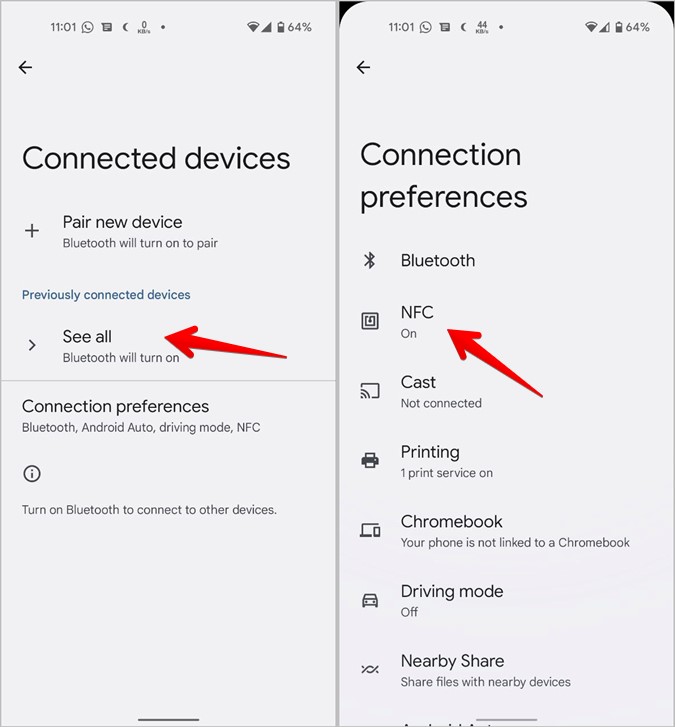
3. Fine-Tune Settings for Optimal Performance:
Explore the settings menu on your Android device for a deeper dive into NFC options. Head to "Connections" or "Network & Internet" to customize your NFC settings according to your preferences.
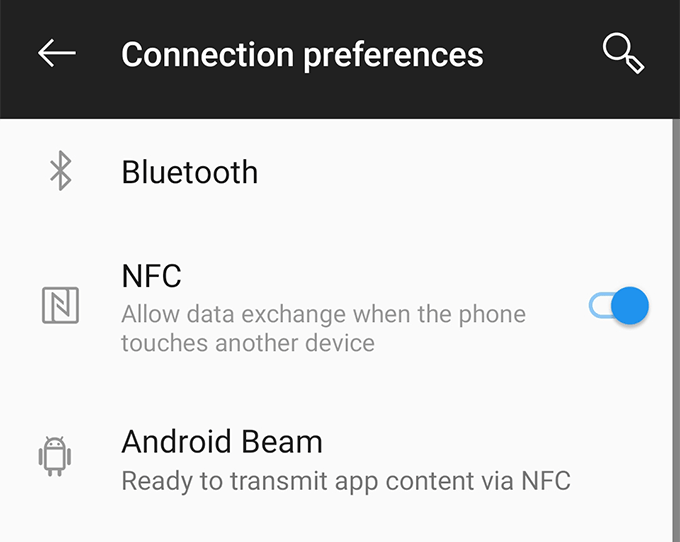
4. Toggle NFC On:
Within the dedicated settings, toggle the NFC switch to the 'on' position. Your Android phone is now equipped to effortlessly read and interact with TapMo NFC business cards.
Experience the Future of Networking:
Embrace the convenience of TapMo NFC business cards and witness the future of networking unfold. Elevate your professional interactions with a simple tap, showcasing your digital presence in a memorable and innovative way.
Enabling NFC on your Android phone is the key to unlocking the full potential of TapMo NFC business cards. Follow our easy step-by-step guide, and start making lasting connections with a tap.
Ready to experience the future of business cards? Visit at tapmo.in for more information on TapMo NFC business cards and stay tuned for exciting updates on the latest in NFC technology.
